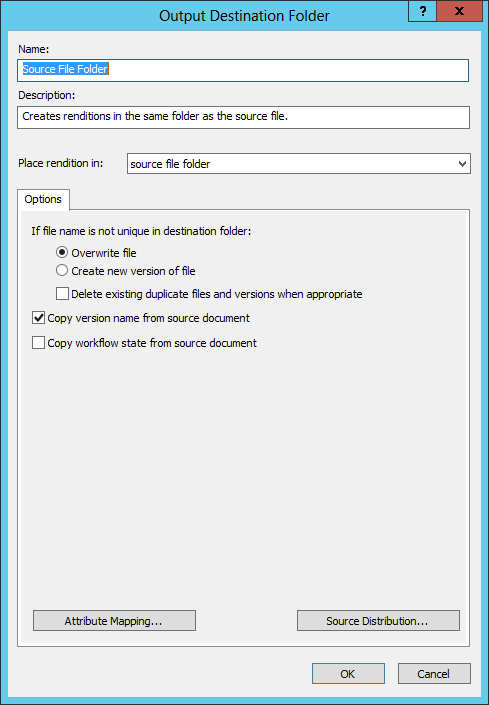To Create an Output Destination Folder Component That Puts Renditions in the Source File Folder
- Expand .
-
Right-click Output Destination Folders and select .
The Output Destination Folder dialog opens.
- In the Name field, enter a unique name for the component.
- (Optional) In the Description field, enter a description for the component.
- Set Place rendition in to source file folder.
- Under If file name is not unique in destination folder, select either:
- (Optional) If you want to map attributes from source documents in the input set to the newly created renditions, click Attribute Mapping.
- (Optional) If you want to distribute source documents from the input set to some destination folder, click Source Distribution.
-
Click
OK.